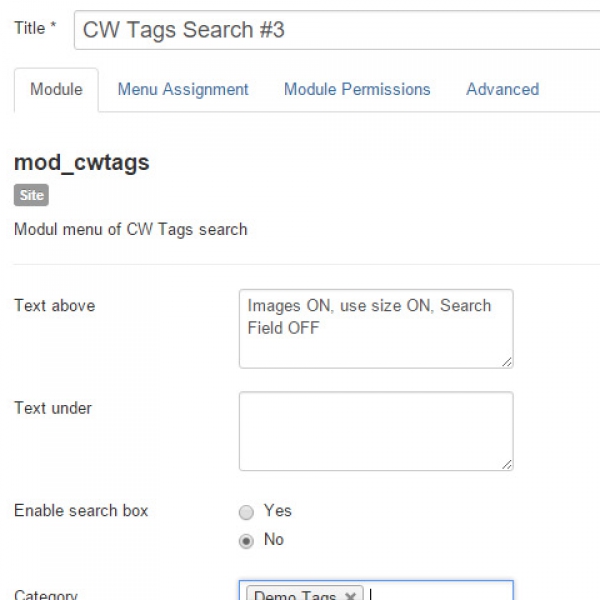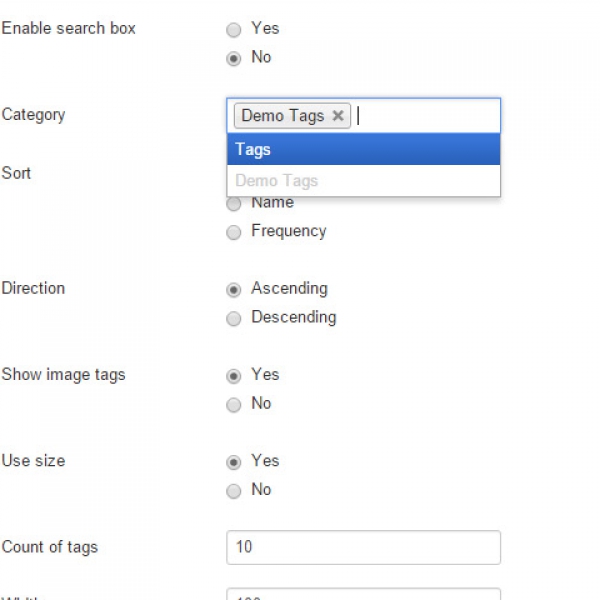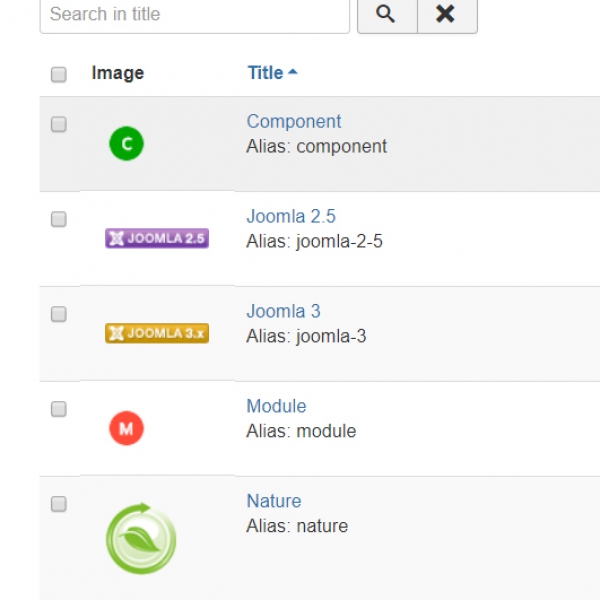- CW Tags
Installation & Guide
Download CW Tags Package and install - Package contains:
- CW Tags component
- CW Tags Content Plugin
- CW Tags Module - for tag search/tagcloud
Publish plugin and module.
Go to Components - CW Tags
1) Categories
- here you can create a category structure for you tags. It will help you to organize your tags for later searching and filtering in tags
- if you dont need a deeper structure, just use the default category fo all tags
1) Tags
create tags with:
- title
- image (you dont need to set image for tag, if you a tag will not have an image - it's text title will be displayed in tag
- category
- Custom URL - you can set Custom URL which will be used as a link of tag (can be even external link)
- Meta Keywords - will be used in tag search page for metadata
- Meta Description - will be used in tag search page for metadata
3) Component parameters settings
You can set some default parameters for tags behaviour
- Enable images - if enabled, image tags are displayed (if some tag doesnt have image, text is used), if disabled - text tags are displayed
- Display content - If enabled - article content is displayed in article view list based on searched tag. If disabled - only article titles with basic informations are dispalyed.
- Show related articles - if set yes - will show related articles under the article content - based on searched tag (ordered by tag match count)
- Number of articles - how many related articles will be shown under the article detail
- Show in blog - if set yes - tags will be displayed also in Category Blog
- Tags position - if tags will be displayed above or under article content
- Search condition - OR / AND - if results has to fit to all selected tags or at least any of them
CW Tags Module
CW Tags module offer various possibilities for usage.
- plain Search by Tag Module
- taglist module
- tag cloud with different sizes by frequency
- tag cloud with search form
- You can set Categories - from which should be loaded tags in each module instance
See gallery to check module options:
ACL
Using native Joomla ACL offers setting access permissions to different usergroups and access levels, so you can hide the component from the Components menu in administration (doesnt have effect on functionality - which still remains active).
Multi-language
CW Tags offers using language files.