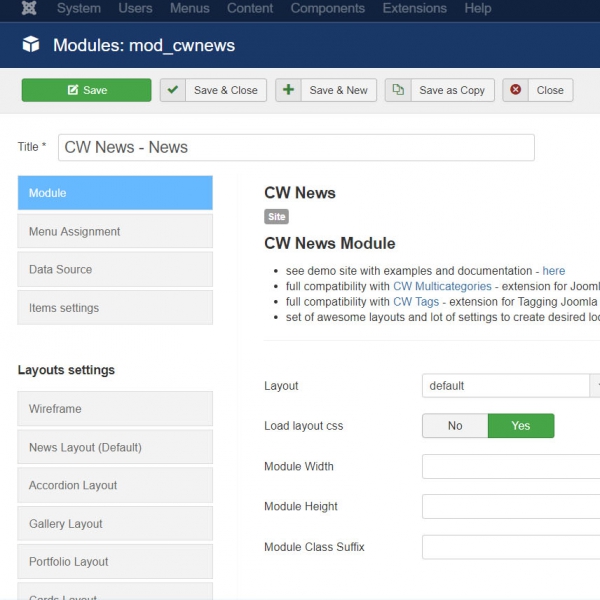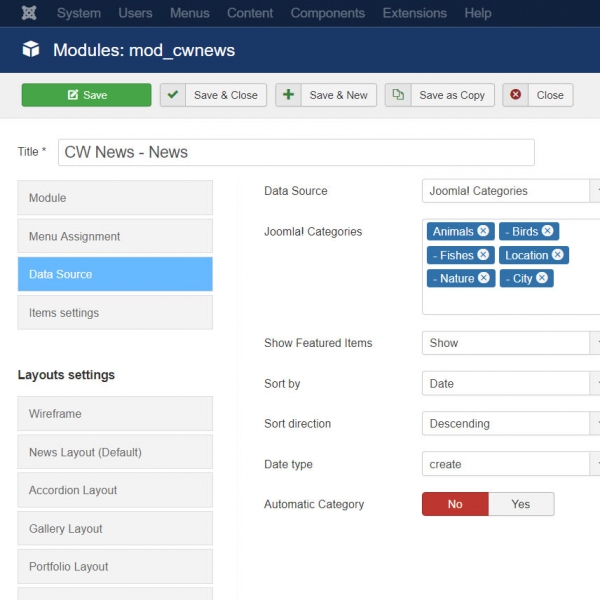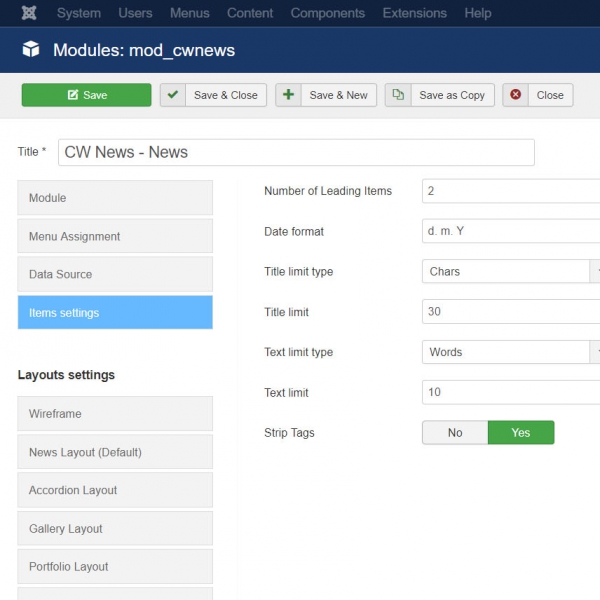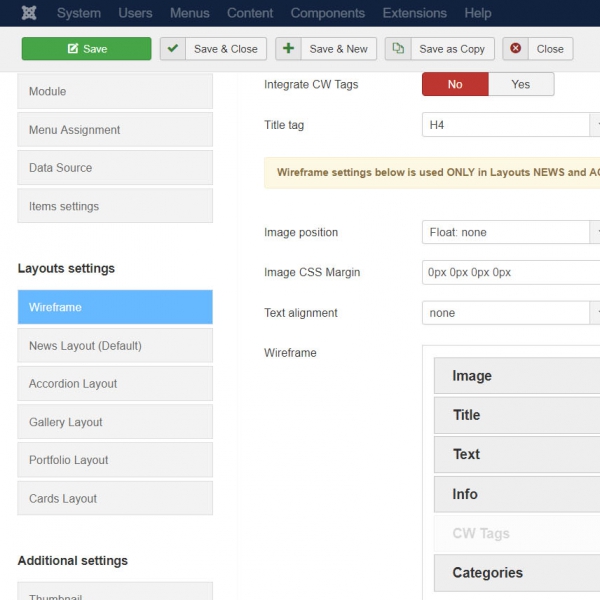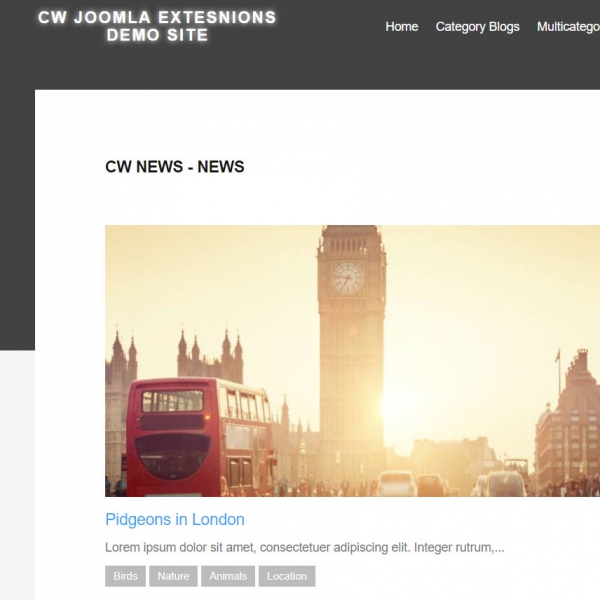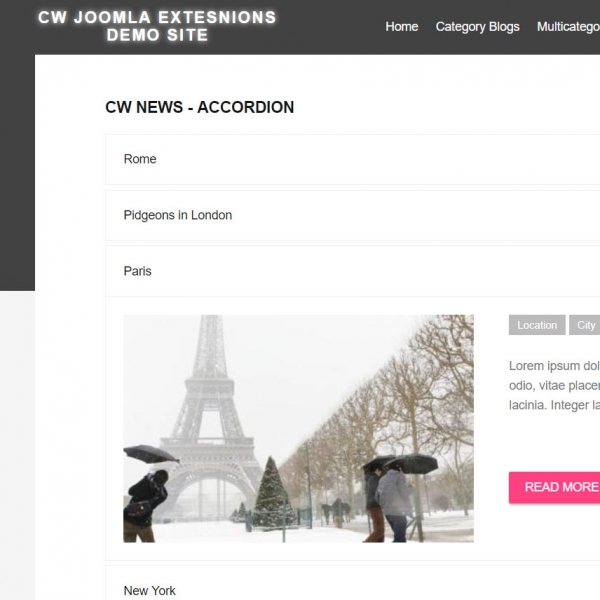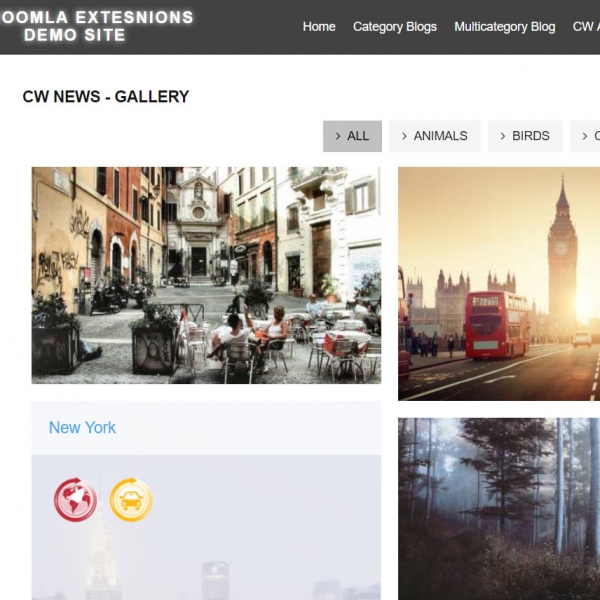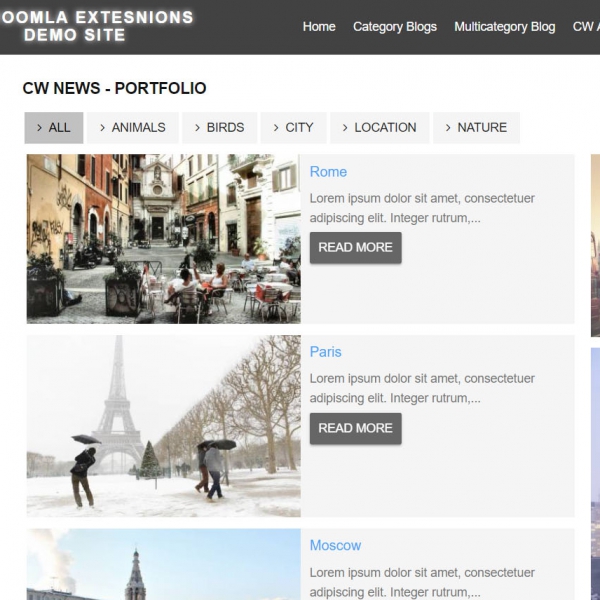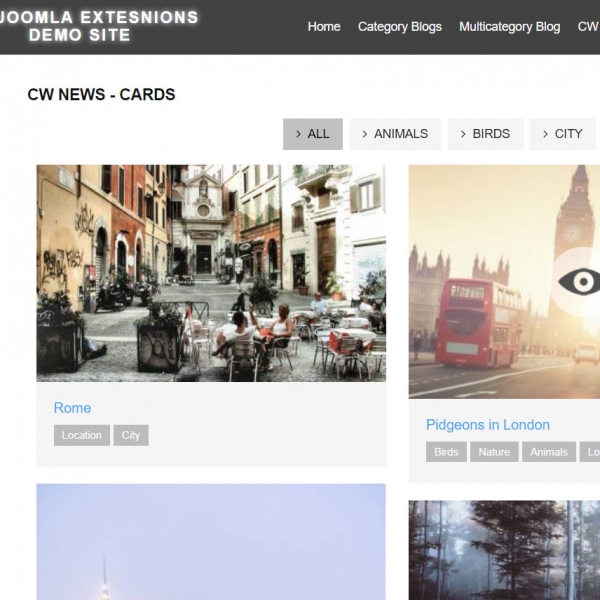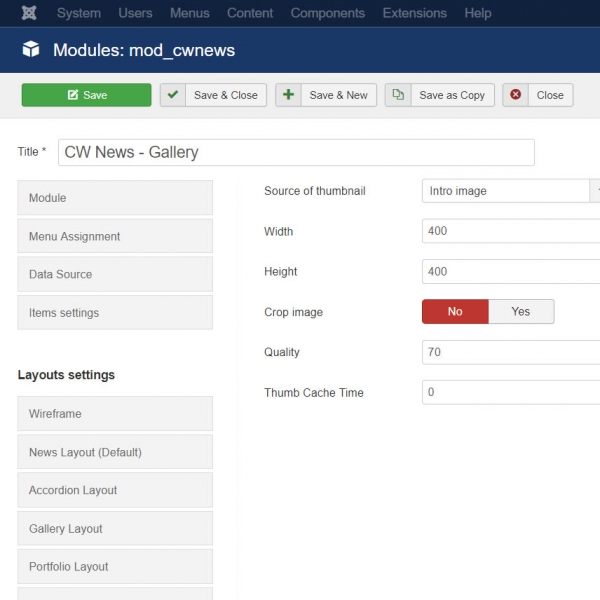- CW News
Installation & Guide
Getting started with CW News module
MODULE SETTINGS
here you can choose a layout style
DATA SOURCE SETTINGS
- here you can choose a Data source settings - like Joomla Articles by IDs or by Categories or potentially using other 3rd party extension as a Source
- Also other settings like Sorting or Automatic category (articles will be displayed from a current category ID of active page, instead of source of module settings)
ITEMS SETTINGS
- Here is being set a number of items generally for all layouts
- Also other output settings like title and text length limits
WIREFRAME SETTINGS
- Here can be set a layout output structure by Drag and Drop interface
- Applied for some Layout types only.
DEFAULT NEWS MODULE STYLE
- Settings for News Layout template
- Outputs a common News-like module with rich possibilites for making it look like you need to
ACCORDION LAYOUT
- Accordion layout offers settings for type - either one or multiple items can be opened at one time.
GALLERY LAYOUT
- Gallery layout offers a simple gallery grid output.
- Choosing which informations should be displayed.
- Ajax Load More Button
PORTFOLIO LAYOUT
- Here is set of parameters to tweak a Portfolio layout using Masonry offering a cool effect of layout displayed.
- Choosing which informations should be displayed.
- Ajax Load More Button
CARDS LAYOUT
- Cards layout offers attractive "cars-like" look
- Choosing which informations should be displayed.
- Ajax Load More Button
THUMBNAILS SETTINGS
- Thumbnails source can be selected from different sources (for Joomla articles)
- Also other settings for thumbnail available here. Notice Thumb Cache Time which offers setting a time of validity of cached thumb.
Want to see more about what magic can be done with this cool module?
SEE LIVE EXAMPLES
Impressed? Want to try it? DOWNLOAD