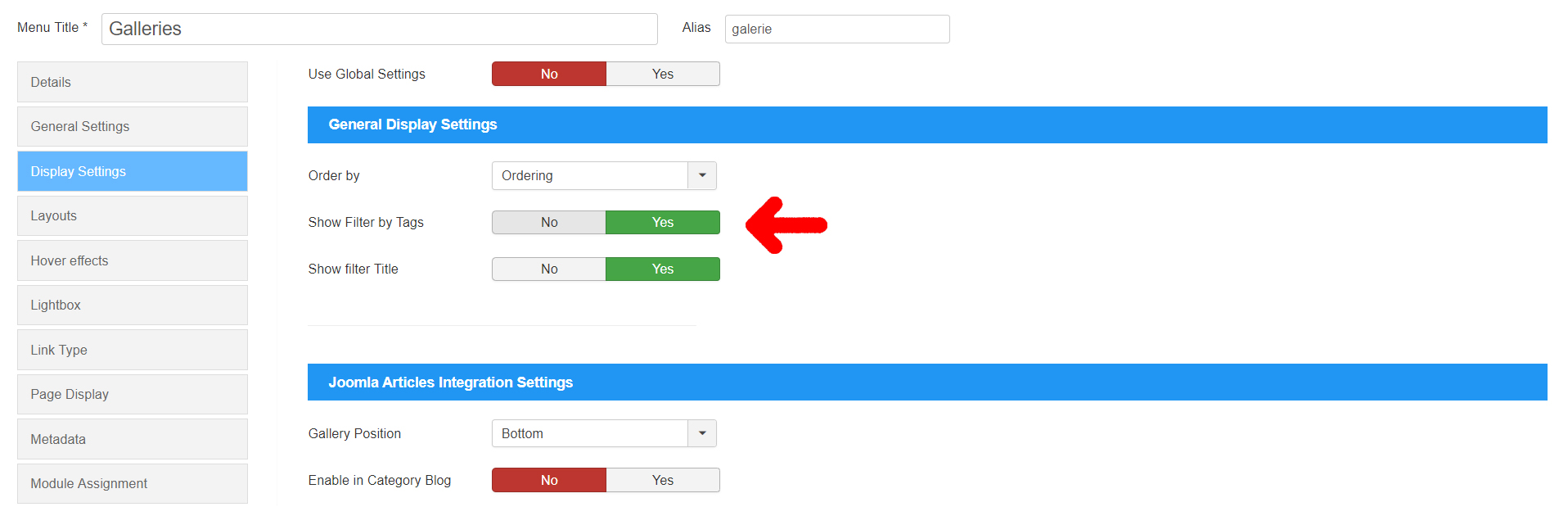How to Use Tags
CW Gallery offers a tagging system to organize images and whole galleries for further filtering.
Tags can be added by simple typing and choosing the autocomplete offers of already existing tags. If you want to add a new tag, just use ENTER key to set the tag.
Image Tags
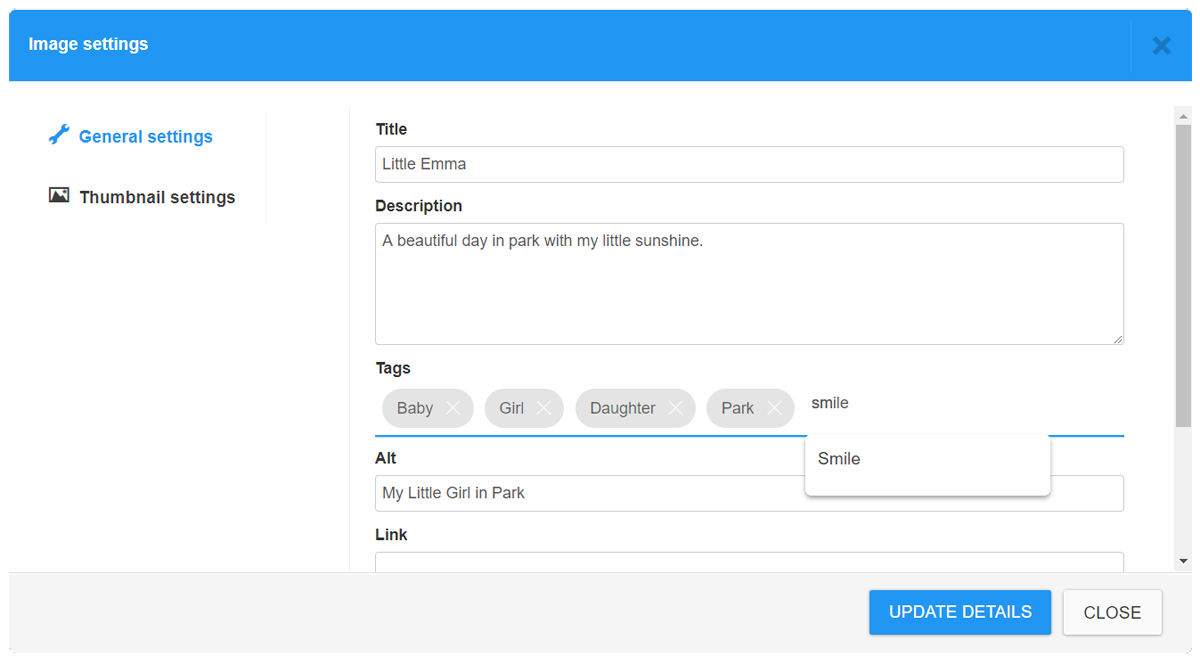
Images can be filtered by tags in frontend layout views. For showing the TAGS filter, please enable the filter in Gallery settings
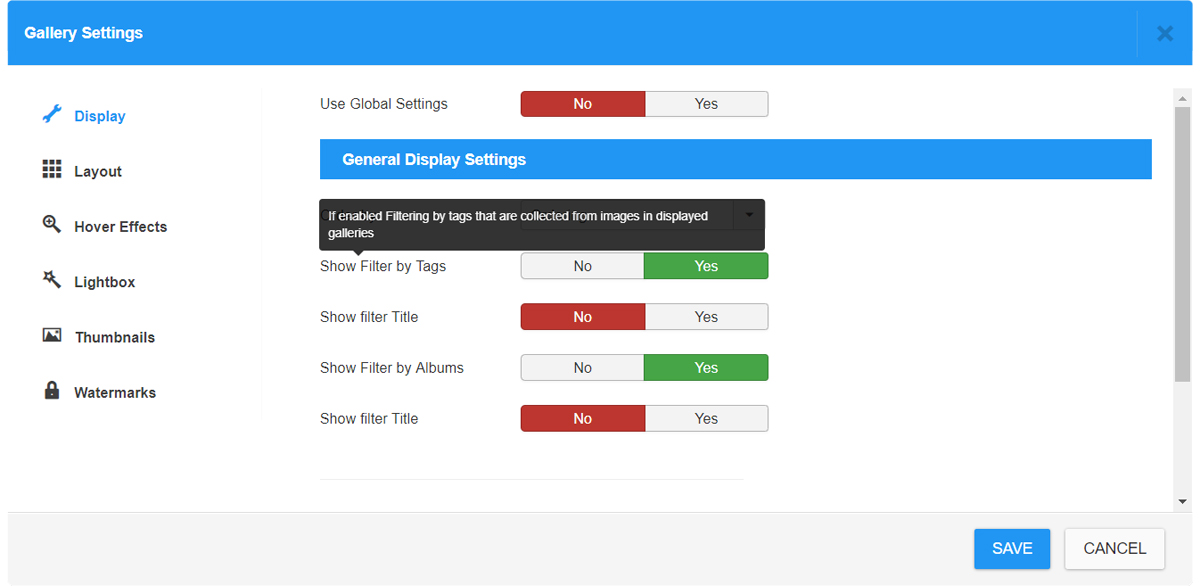
You can also decide to show / hide the filter title "Tags:"
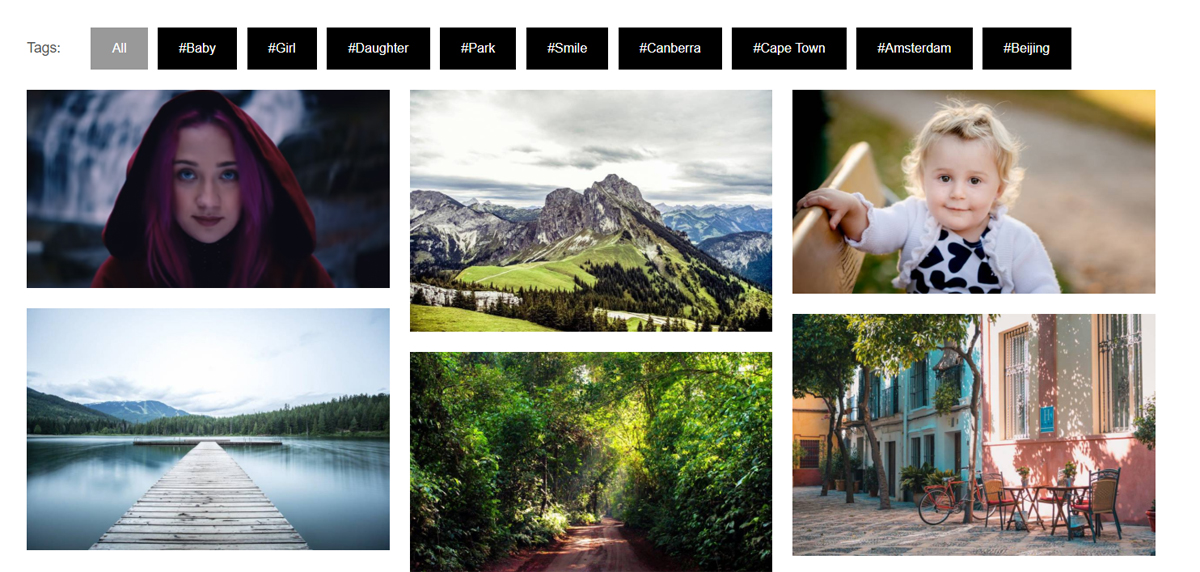
Gallery Tags
Galleries can be tagged for filtering on frontend view of Galleries menu item.
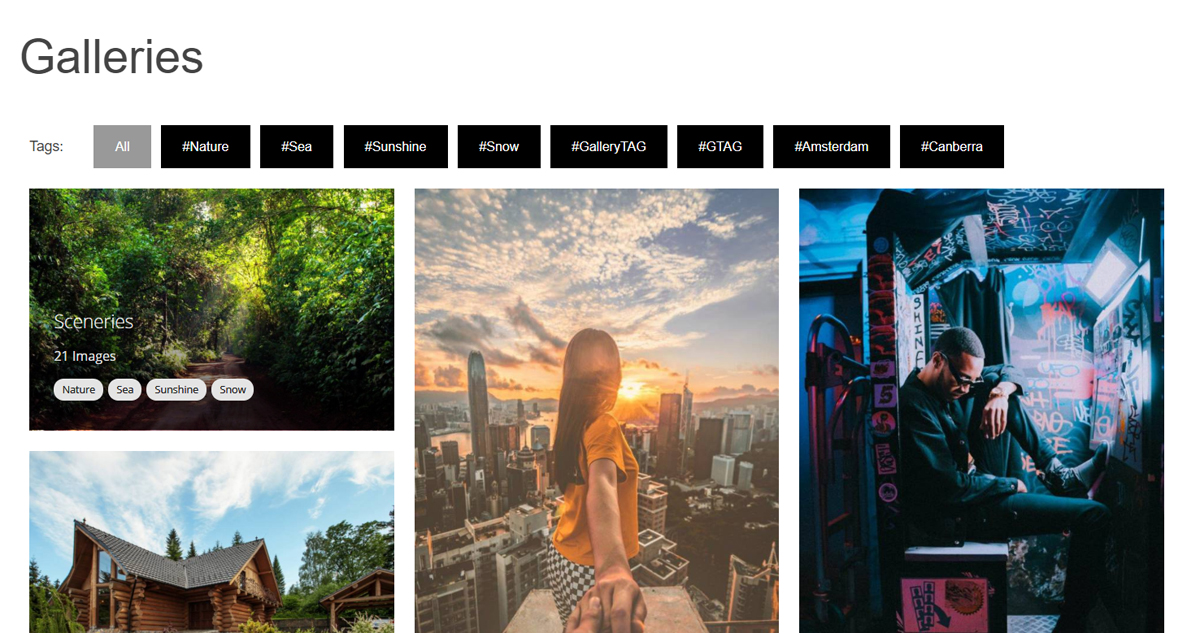
Display Filter by Tags has to be enabled in menu item settings