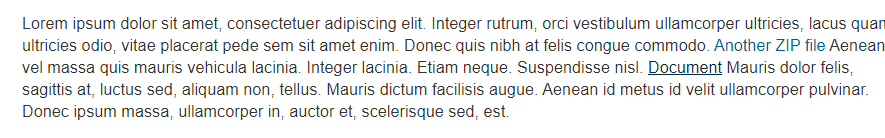Layouts
Folders can be displayed in different Layouts. Layout can be set in default Component Options or individually for each Folder in Folder Settings. Also Module or Menu Item have their Layout Settings.
Masonry Layout
Masonry is a grid layout based on columns. File Cards are used and placed into the vertically aligned collumns filled with defined spaces.Masonry layout is also referred to as the Pinterest Style Layout, as it was the first major website to use this layout style.
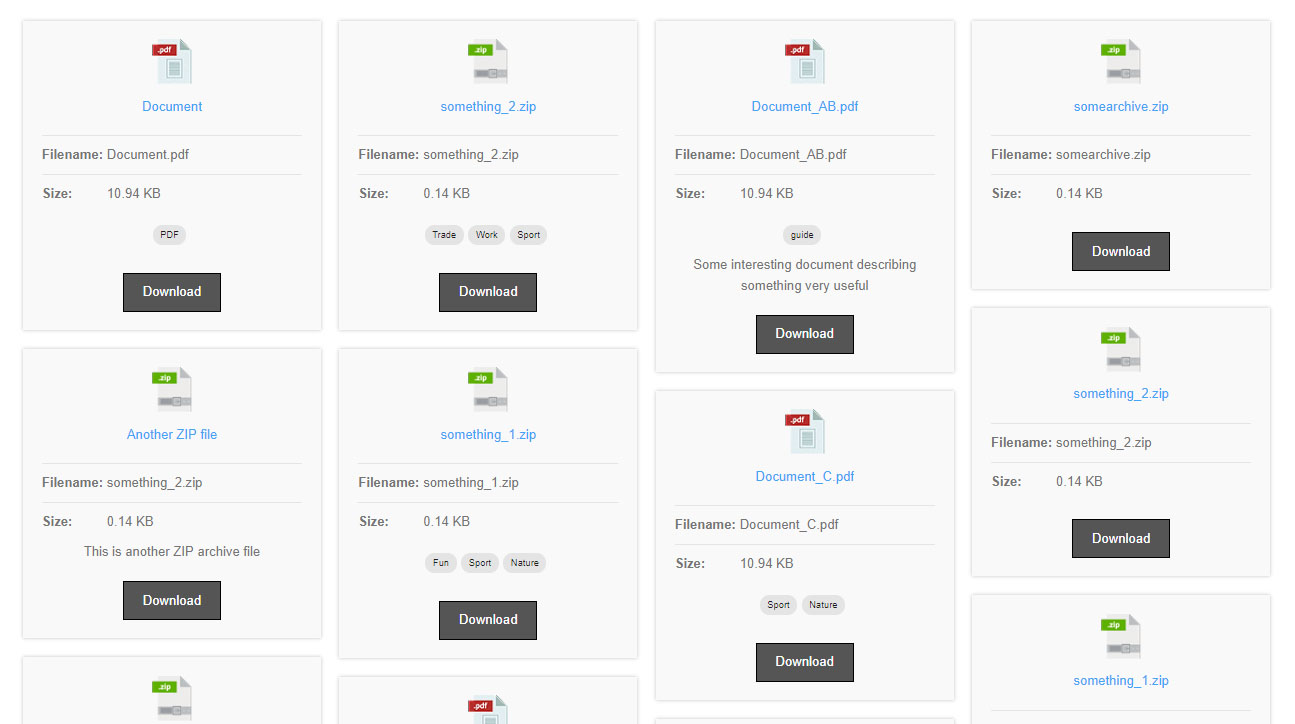
List Layout
List Layout displays files as a simple blocks of file details. List layout can be set into single or multiple columns. It depends on your desired output. With displayed rich descriptions might be suitable to use single column. If you would feel the page too empty, split the list into columns.
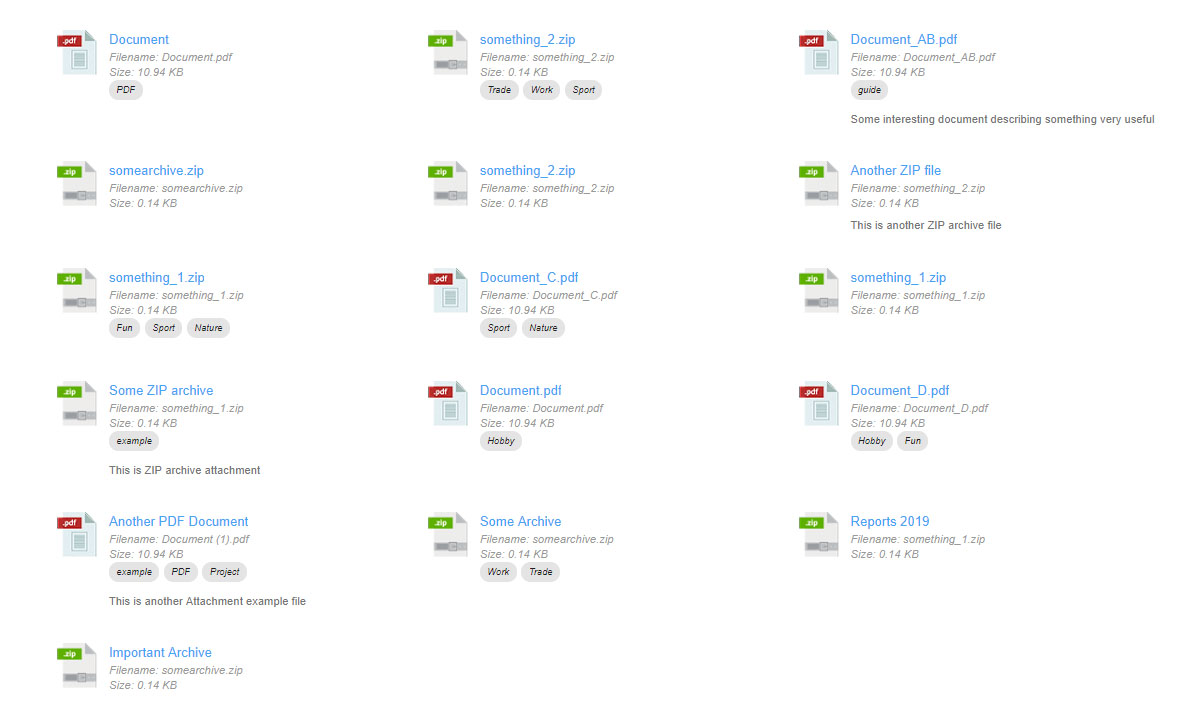
Grid3D Cube Layout
Grid3D Cube Layout displays square grid of cubes with 3D hover effect.
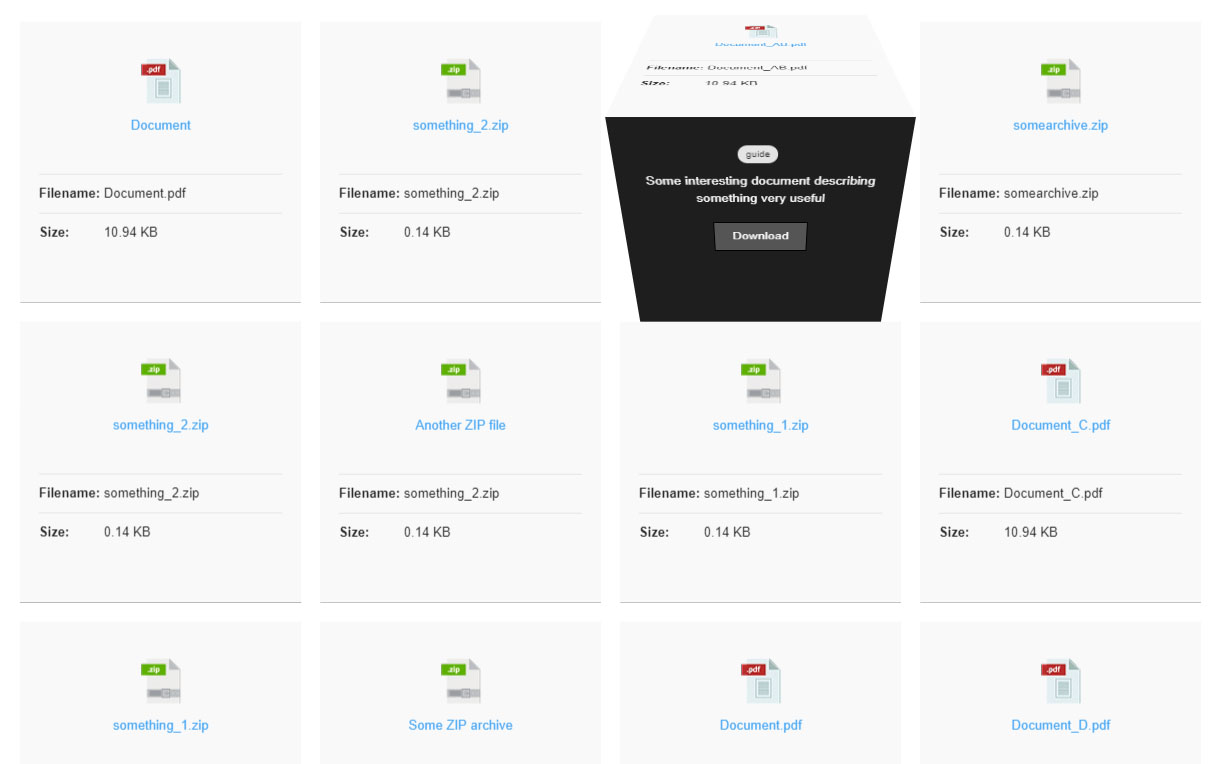
Raw
Raw layout is suitable for placing attachments inside the content as inline elements.
Hint: you may use syntax and settings start parameter for desired attachment - to place them one by one to desired spots in the text.